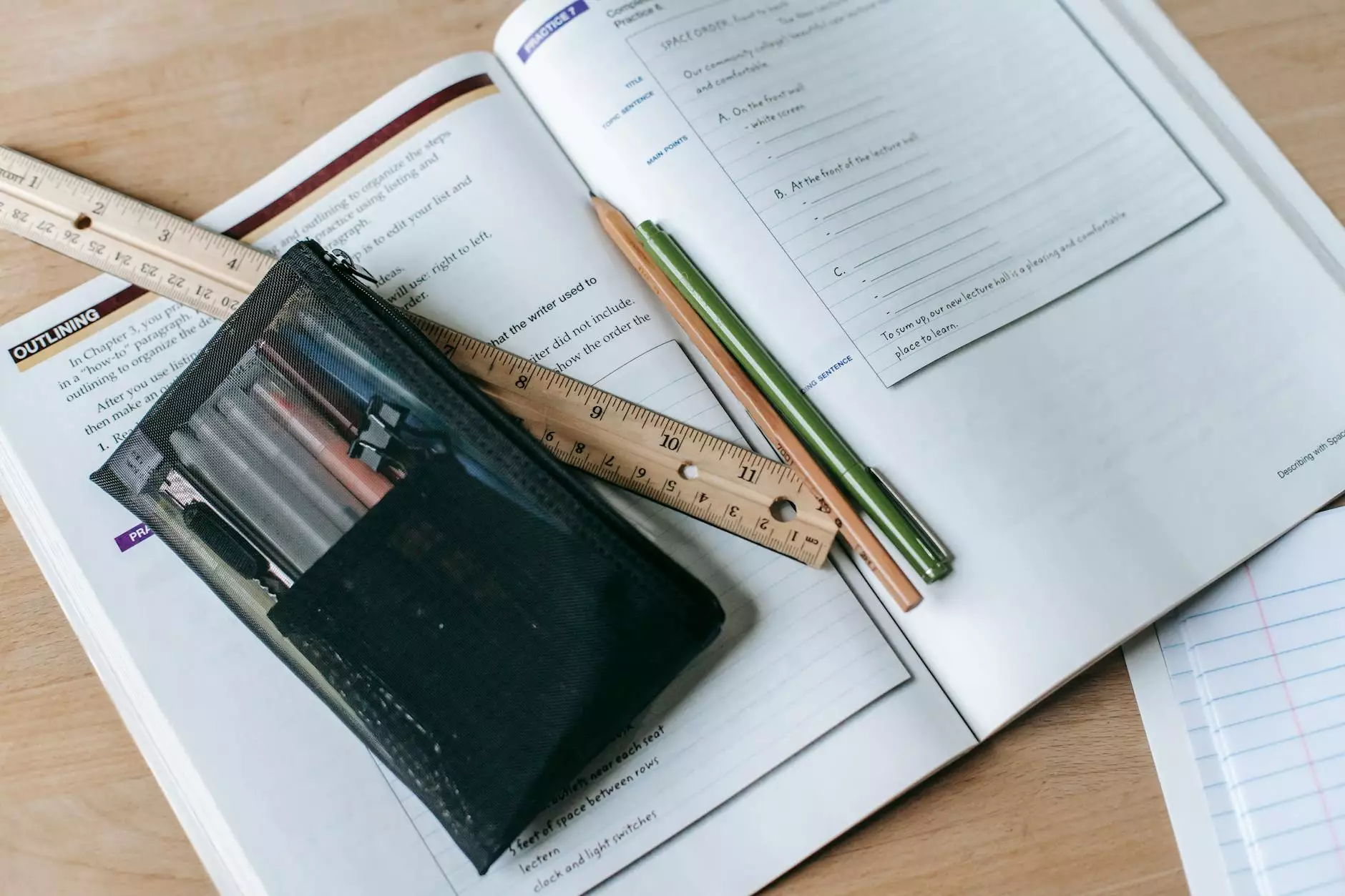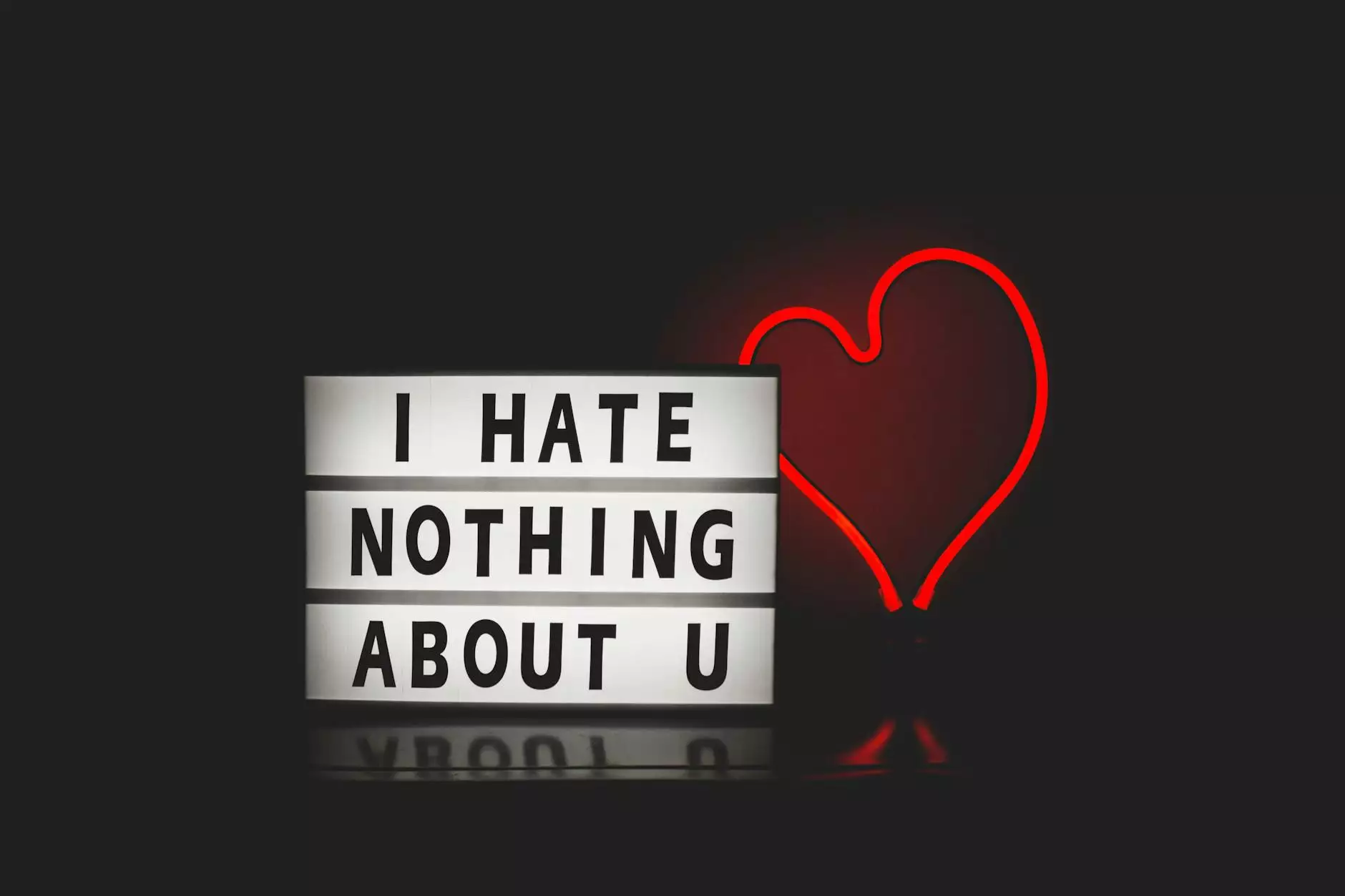Why You Should Use Google's Ad Preview Tool - GravityFree
Blog
In the highly competitive world of business and consumer services, staying ahead of the competition is crucial. When it comes to website development, KGR Web Design understands the importance of utilizing every tool available to achieve optimal results. One such tool that can significantly boost your search rankings is Google's Ad Preview Tool.
What is Google's Ad Preview Tool?
Google's Ad Preview Tool is a valuable resource that allows website owners and marketers to preview their Google Ads and search results without generating impressions. This means you can see exactly how your ads appear in different locations, languages, and devices without impacting your ad performance.
How Does Google's Ad Preview Tool Benefit Your Business?
1. Optimize Ad Visibility: By using Google's Ad Preview Tool, you can ensure your ads appear exactly as intended in different contexts. This helps you make adjustments to your ad copy, headlines, and extensions to maximize visibility and attract the right audience to your website.
2. Improve Ad Performance: With the ability to preview your ads in specific locations and languages, you can tailor your messaging to target different demographics effectively. By optimizing your ad performance, you can drive more qualified leads and increase conversion rates.
3. Stay Ahead of the Competition: In the fast-paced world of business and consumer services, keeping up with your competitors is essential. By utilizing Google's Ad Preview Tool, you can stay updated on how your competitors' ads appear and position your own ads strategically to outperform them in search rankings.
How to Use Google's Ad Preview Tool
Using Google's Ad Preview Tool is simple and straightforward. Follow these steps to make the most out of this powerful tool:
Step 1: Access the Ad Preview Tool
To access Google's Ad Preview Tool, open your web browser and head to the Google Ads platform. From there, navigate to the "Tools & Settings" menu and select "Ad Preview & Diagnosis."
Step 2: Customize Your Preview
Once you're in the Ad Preview Tool, you can customize your preview settings to match your target audience. Select the appropriate location, language, device, and even the specific Google search domain to accurately view how your ads will appear to potential customers.
Step 3: Preview and Optimize
After setting your preferences, click on the "Preview" button to see how your ads will appear in the chosen settings. Take note of any discrepancies or areas that require improvement. Use this valuable insight to optimize your ad copy, keywords, and targeting.
Conclusion
In the competitive world of website development, utilizing Google's Ad Preview Tool can give you a significant edge. By optimizing your ad visibility, improving ad performance, and staying ahead of the competition, you set your business up for success.
At KGR Web Design, we understand the importance of staying on top of the latest technologies and tools like Google's Ad Preview Tool. Our expert team is dedicated to providing businesses in the business and consumer services industry with comprehensive website development services that drive results.
Contact KGR Web Design today and let us help you achieve a competitive advantage in your online advertising efforts. Utilize the power of Google's Ad Preview Tool and see the difference it can make for your business.